ctrader_back-office_trading-account-management._header.title
ctrader_back-office_trading-account-management._header.description
ctrader_back-office_trading-account-management._a-administrator_b1_col1_text1_txt_h2
ctrader_back-office_trading-account-management._a-administrator_b1_col1_text2_txt_p
ctrader_back-office_trading-account-management._a-administrator_b1_col1_text3_txt_p
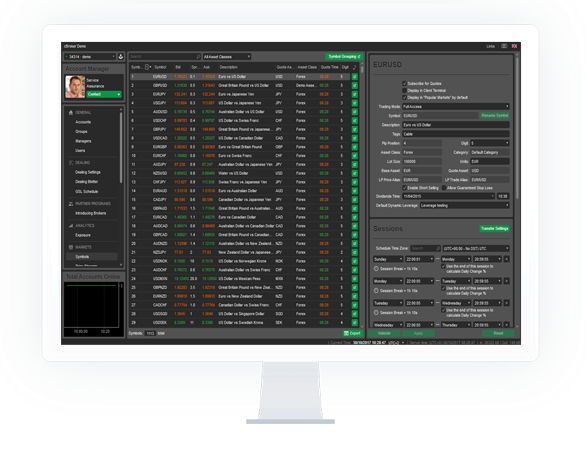
ctrader_back-office_trading-account-management._b-gray_line_ttl
ctrader_back-office_trading-account-management._c-information_b1_col1_text1_txt_h2
ctrader_back-office_trading-account-management._c-information_b1_col1_text2_txt_p
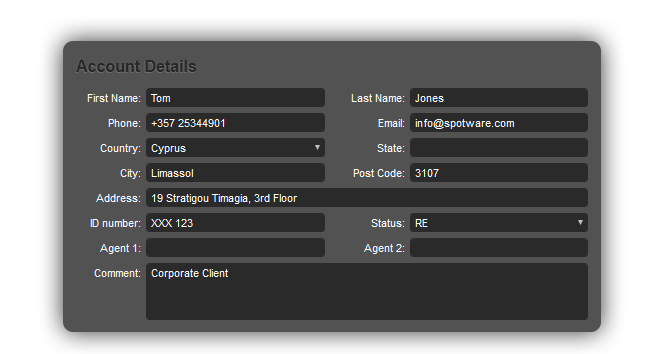
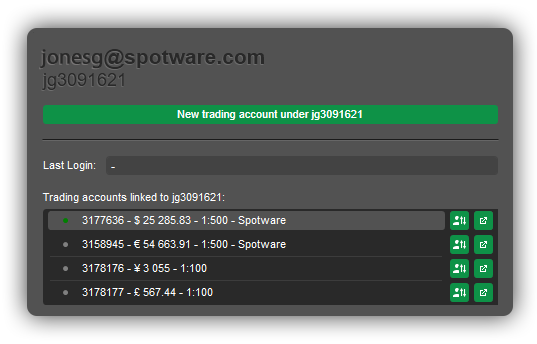
ctrader_back-office_trading-account-management._c-information_b2_col2_text1_txt_h2
ctrader_back-office_trading-account-management._c-information_b2_col2_text2_txt_p
ctrader_back-office_trading-account-management._c-information_b3_col1_card1_bb1_txt_h2
ctrader_back-office_trading-account-management._c-information_b3_col1_card1_bb2_txt_p
ctrader_back-office_trading-account-management._c-information_b3_col2_card1_bb1_txt_h2
ctrader_back-office_trading-account-management._c-information_b3_col2_card1_bb2_txt_p
ctrader_back-office_trading-account-management._d-button_become_ttl
ctrader_back-office_trading-account-management._e-features_b1_col1_text1_txt_h2
ctrader_back-office_trading-account-management._e-features_b1_col1_text2_txt_p
ctrader_back-office_trading-account-management._e-features_b1_col1_text3_txt_p
ctrader_back-office_trading-account-management._e-features_b1_col1_text4_txt_p
ctrader_back-office_trading-account-management._e-features_b1_col1_text5_txt_p
ctrader_back-office_trading-account-management._e-features_b1_col1_text6_txt_p
ctrader_back-office_trading-account-management._e-features_b1_col1_text7_txt_p
ctrader_back-office_trading-account-management._e-features_b1_col1_text8_txt_p
ctrader_back-office_trading-account-management._e-features_b1_col1_text9_txt_p
ctrader_back-office_trading-account-management._e-features_b1_col1_text10_txt_p
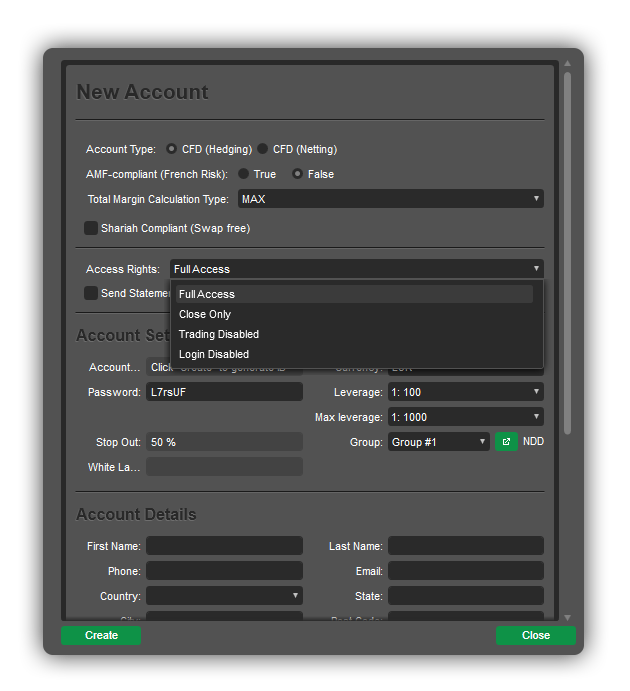
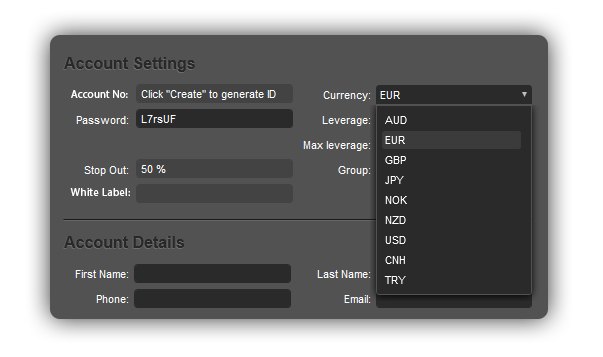
ctrader_back-office_trading-account-management._e-features_b2_col2_text1_txt_h2
ctrader_back-office_trading-account-management._e-features_b2_col2_text2_txt_p
ctrader_back-office_trading-account-management._e-features_b3_col1_text1_txt_h2
ctrader_back-office_trading-account-management._e-features_b3_col1_text2_txt_p
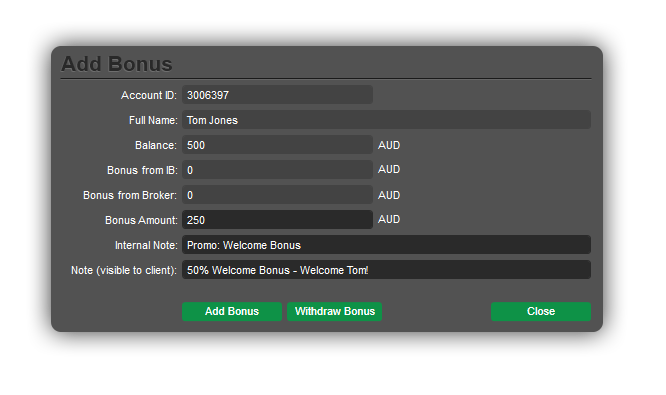
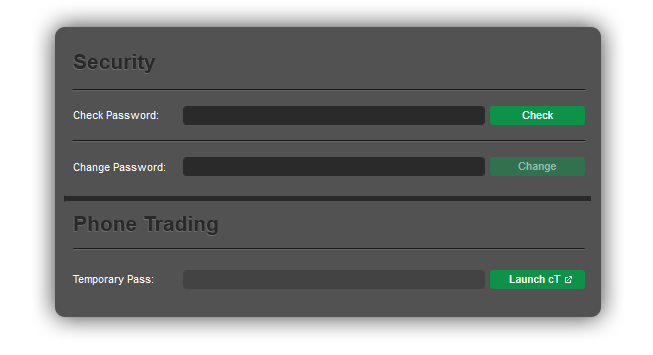
ctrader_back-office_trading-account-management._e-features_b4_col2_text1_txt_h2
ctrader_back-office_trading-account-management._e-features_b4_col2_text2_txt_p
ctrader_back-office_trading-account-management._e-features_b4_col2_text3_txt_h2
ctrader_back-office_trading-account-management._e-features_b4_col2_text4_txt_p
ctrader_back-office_trading-account-management._e-features_b5_txt_h2
ctrader_back-office_trading-account-management._e-features_b6_txt_p
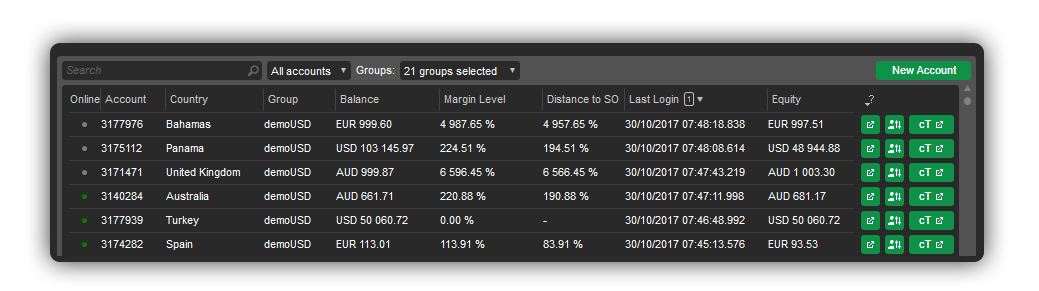
ctrader_back-office_trading-account-management._e-features_b8_col1_text1_txt_h2
ctrader_back-office_trading-account-management._e-features_b8_col1_text2_txt_p
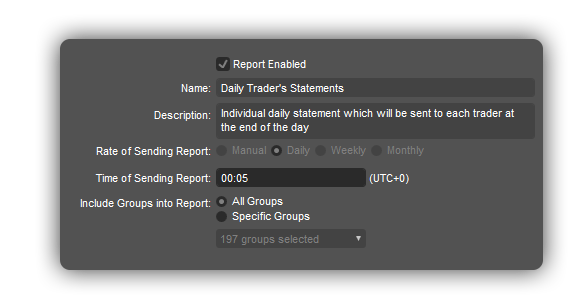
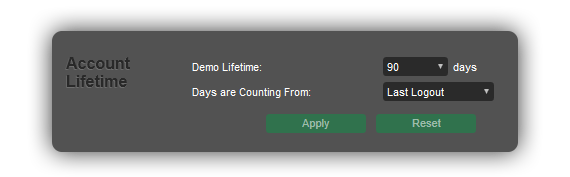
ctrader_back-office_trading-account-management._e-features_b9_col2_text1_txt_h2
ctrader_back-office_trading-account-management._e-features_b9_col2_text2_txt_p

