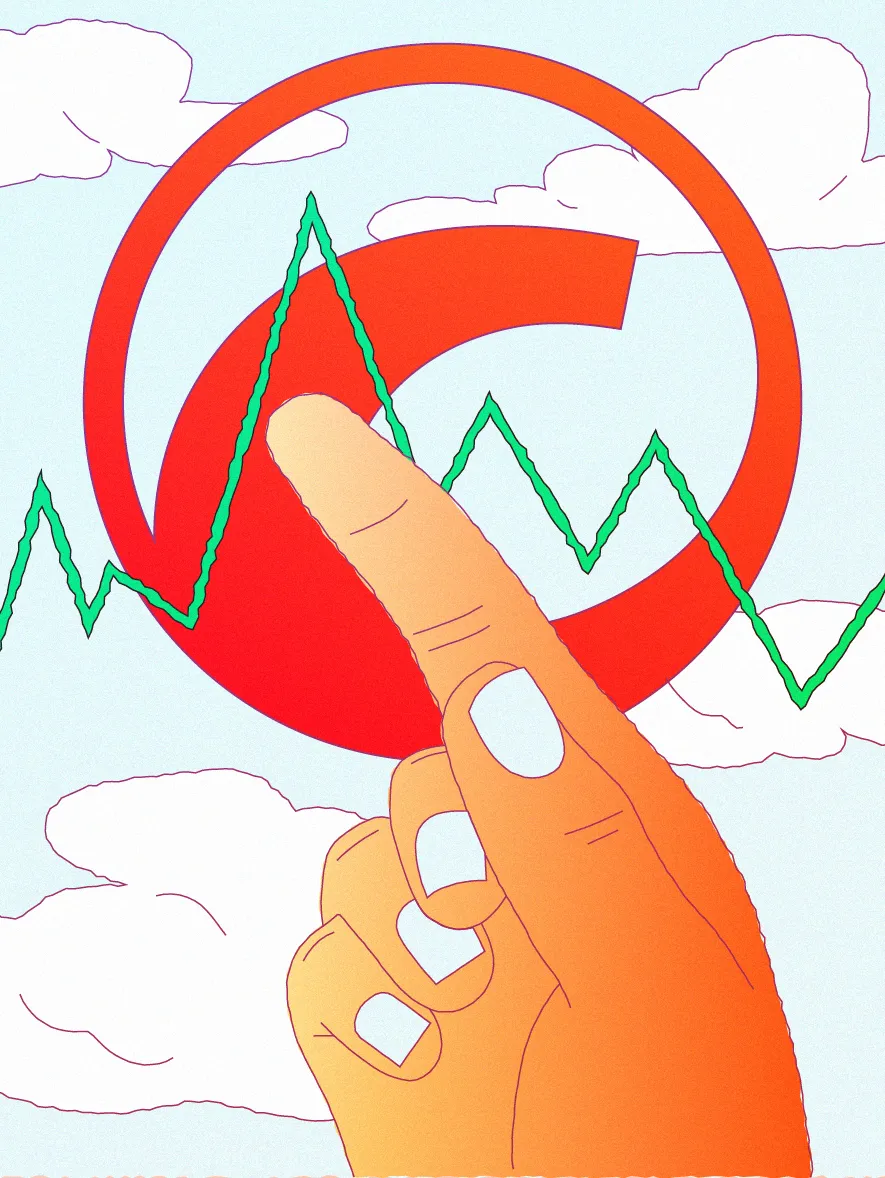
Solution for FX/CFD brokers
cTrader is more than just a trading platform. It offers brokers a full suite of tools and services designed to fuel their growth.
Tailored platform for prop firms
cTrader is perfect for prop firms, delivering a scalable solution, accurate trading tools, platform customisation and a go-to price feed.
Solution for FX/CFD brokers
cTrader is more than just a trading platform. It offers brokers a full suite of tools and services designed to fuel their growth.
Tailored platform for prop firms
cTrader is perfect for prop firms, delivering a scalable solution, accurate trading tools, platform customisation and a go-to price feed.
Empowering brokers, partners and traders
With brokers at its core, cTrader delivers a wealth of cutting-edge products to traders and equips partners with powerful IB tools. The cTrader ecosystem has evolved into an expansive and balanced product offering, all designed to ensure the growth of our brokerage clients.
-
Brokers
A complete management suite encompassing cTrader Admin, cTrader Server, robust infrastructure, extensible plugins and widgets, plus Open API and other APIs.
-
Partners (IBs)
A dynamic set of partner tools with cTrader Invite at its core, offering invite links, real-time referral stats and a profile page with partner contacts and cTrader products for effortless promotion.
-
Traders
A reliable trading platform with ultra-fast execution, advanced charting, copy trading, cloud-powered cBots, versatile indicators, extensible plugins and apps for iOS, Android, Windows, Mac and Web.
Trading
Both beginner and seasoned traders love cTrader for its precise trading tools that enable efficient trade execution.
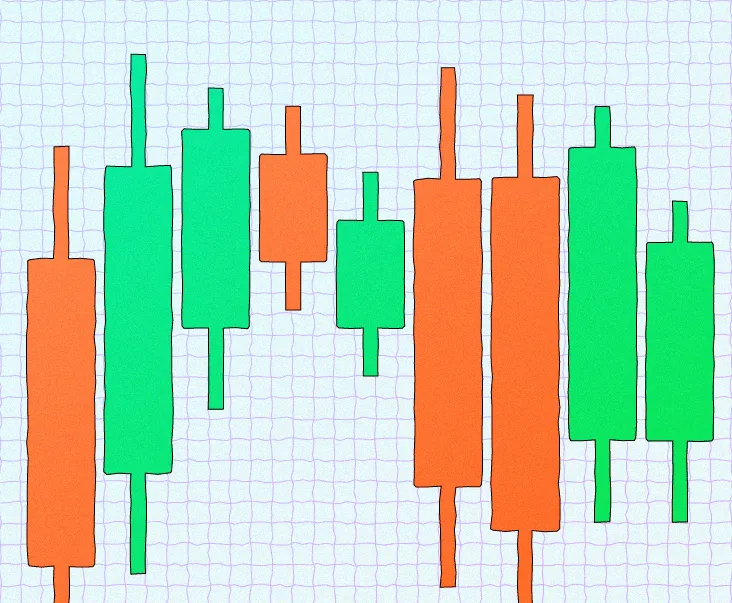
Copy trading
Investors and strategy providers connect in cTrader Copy, an integrated social trading platform that unlocks beginner-friendly and continuous trading for brokers.
Charting
cTrader offers traders the most comprehensive charting solution that empowers accurate market analysis and informed trading decisions.
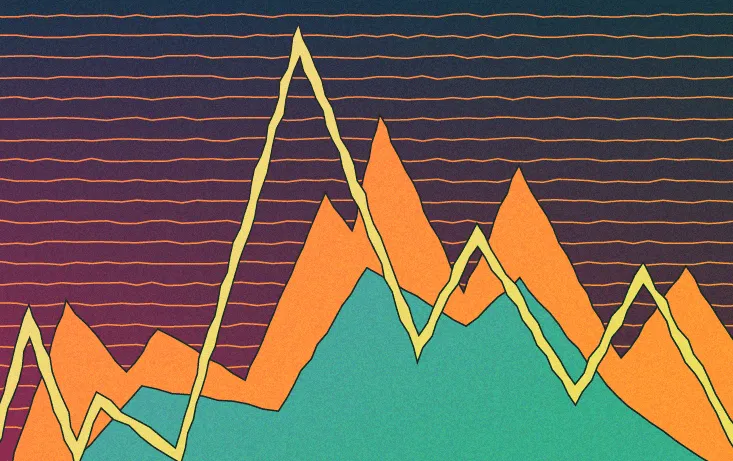
Store
By offering a diverse supply of algo-trading tools, cTrader Store empowers brokers to grow their trading volume and maintain strong engagement with traders.
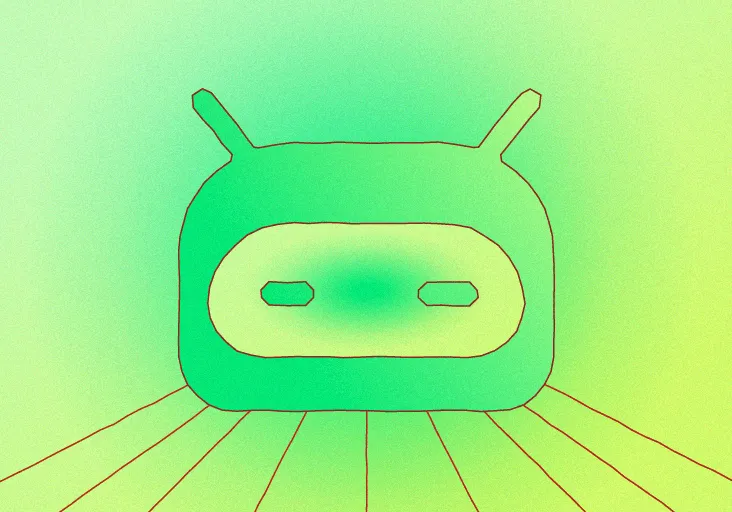
Plugins
Plugins provide access to a wide range of third-party services within cTrader apps, enabling smooth integration and dynamic UI customisation.
Algo trading
cTrader Algo brings game-changing capabilities that make it incredibly easy for every trader to dive into algo trading.
Traders First™
Traders know that only trusted brokers offer cTrader, the hallmark of reliability in FX/CFD trading. More than just a platform featuring transparency, cTrader sets reputable brokers apart from scammers.
Open Trading Platform™
Since its inception, cTrader has been designed as a flexible trading platform, delivering bespoke solutions to FX/CFD brokers, tailored to their unique business needs.
Traders First™
Traders know that only trusted brokers offer cTrader, the hallmark of reliability in FX/CFD trading. More than just a platform featuring transparency, cTrader sets reputable brokers apart from scammers.
Open Trading Platform™
Since its inception, cTrader has been designed as a flexible trading platform, delivering bespoke solutions to FX/CFD brokers, tailored to their unique business needs.
12 reasons why cTrader is a must-have for every FX/CFD broker
By using this form you agree to be contacted by Spotware on the subject of your inquiry. Spotware does not share your personal details with any unauthorised personnel or third parties.
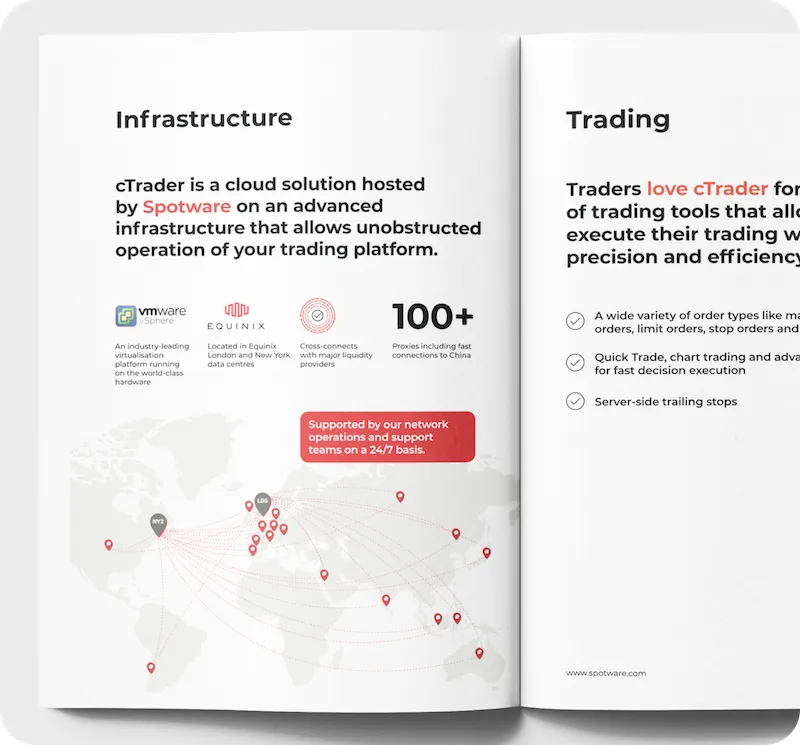
Partner tools
cTrader Invite is an all-in-one toolkit for IBs, designed to help partners maximise referral conversions and drive trader engagement, ultimately growing the broker’s client base.
Extensibility
As a truly Open Trading Platform™, cTrader offers unparalleled extensibility in the FX/CFD industry.
-
Plugins
Desktop and WebView plugins are perfect for integrating third-party services and tailoring the cTrader UI across apps.
-
Widgets
Embed the cTrader trading terminal or copy service directly into your client area to keep traders engaged, all within one place.
-
Integrations
A solid ecosystem of integrated third-party solutions, making it quick and simple to deploy and connect with any existing business.
All the tools you need to run a successful business
Leverage cTrader Admin for effortless platform control, cTrader Server for high-performance operations, and Spotware’s expert customer service to keep your brokerage or prop firm running smoothly.
Availability
cTrader offers multi-device availability with its iOS, Android, Windows, Mac and Web apps, all translated into 23 languages.
-
iOS
Trade global assets on the go with cTrader iOS: advanced order types, responsive charts, price alerts and in-depth analytics.
-
Android
Full-featured mobile trading with advanced charts, order types, alerts and analytics on the go.
-
Windows
Native desktop application offering ultra-fast execution, customisable layouts, advanced charting and algos.
-
Mac
Elegantly designed macOS app delivering the same powerful trading tools and performance.
-
Web
Instant browser access to full trading functionality, no installation required, secure and responsive.
-
Get cTrader
Select one of our featured clients, all of whom are committed to the Traders First™ motto.
Get demo
